Groups
Gophish lets you manage groups of users targeted in campaigns.
Creating Groups
To create a group, first navigate to the "Users & Groups" page in the navigation menu and click the button ![]() .
.
You will see the following dialog appear:
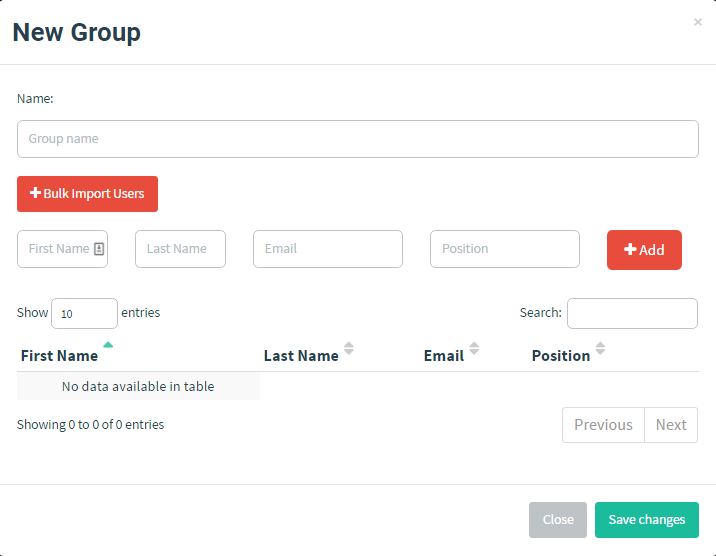
To add a group, you need to specify a unique group name, as well as at least one recipient.
In order for you to import, you must have your domain name whitelisted by Gottaphish or have it done automatically by entering their client name in the DNS TXT record "gottaphish.CLIENTNAME.TLD".
Adding Users to the Group
You can add the users to the group in two ways:
Manually Adding Users
To add users manually, fill in the text boxes for "First Name", "Last Name", "Email", and "Position" and click the "Add" button.
Bulk Uploading Users
Adding users manually can be a pain. To fix this, Gophish lets you upload users in bulk from a CSV file.
The CSV format gophish expects has the following header values:
First Name
Last Name
Email
Position
To upload a CSV with user information, click the "Bulk Import Users" button and select the CSV you want to upload. Users are then uploaded and displayed in the dialog.
To save the group, click "Save changes".
Last updated